Why and How to Go Live on TikTok

Are you looking to take your TikTok engagement to the next level? Why not bring your TikTok to real-time and take advantage of TikTok LIVE! I’ve watched as TikTok’s live feature has become more popular over the past two years. Going live on TikTok is a powerful way to connect, boost engagement, and grow your account.
Sitting with your followers in real-time gives them a look behind the curtain and a glance at the real you. How does it feel when your favorite TikToker goes live, shows you what’s happening in their day, answers your questions, and shares the unfiltered version of themselves? It feels like you know them a little better, doesn’t it? Like you’ve built a real connection with them in a world where connection usually only refers to the WIFI.
If building strong relationships and improving engagement isn’t enough to convince you to go live, here are even more benefits that prove TikTok LIVE is the way to go:
-
Offer your audience value using Q & A’s or Ask Me Anything sessions
-
Position yourself as an expert in your niche so that you’re the go-to source for information
-
Promote and sell your products, services, and offers
-
Drive traffic towards your link in bio
-
Collaborate with other creators on Dual Live or Guest Lives
-
Earn money by receiving payments in the form of coins (keep reading until the end to find out how)
Now that you know the why, let’s get into the how.
How to go live on TikTok in 5 easy steps
Before we dive headfirst into the step-by-step guide, there are a few TikTok LIVE requirements you’re going to need to know.
To go live on TikTok:
-
You need to be above the age of 16 (violating this guideline could result in your account being banned)
-
You have to have at least 1,000 followers
Follow these 2 requirements and you should be good to go. To go live on TikTok, just follow these 5 easy steps:
-
Open TikTok.
-
Tap the ‘+’ button in the bottom center.
-
Slide over to the ‘Live’ tab.
-
Enter an enticing title and tap ‘Go Live’.
-
To end your live stream before the 60-minute limit, click the ‘X’ in the top left corner of your screen, and it will stop streaming.
Lights, camera, action — you’re now live! Your followers will all get notified, and you can sit back and watch them roll in.
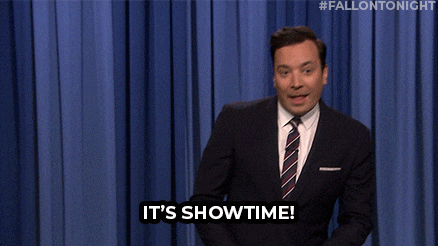
Best practices to make the most out of your TikTok live stream
To take full advantage of your TikTok live stream, follow these 8 best practices:
-
Learn from the best: See how the leaders in your niches are going live, noting what they do before, during, and after their live stream, what they talk about, how they interact with their viewers, etc.
-
Make sure you have a plan: Figure out beforehand how you’re going to structure your live stream and what the overall objective of your live stream will be. It may be helpful to create a bullet list of talking points or do an activity related to your niche during the live.
-
Timing is everything: Schedule your live stream at the right time when your audience is most likely to be active, plus keep your live stream to a minimum of 30 minutes, as it takes time for the algorithm to push it out to your followers and to the FYP. You can also poll your audience and see what times work best. Then keep to a regular schedule over time so that you can draw in more viewers with a regular schedule that you continually promote.
-
Build some anticipation: Promote your live stream ahead of time so that your followers can free their schedule and get excited. Use the live event feature to encourage registration or make a video to promote your live event.
-
Set it up just right: Make sure your light, sound, and internet connection are set up perfectly so that your live stream can operate without a hitch.
-
Engage at every stage: Say hello to your viewers when they arrive, tell stories, respond to their questions, comments, and requests, and give a proper send-off when it’s time to say goodbye.
-
Bring on more moderators: Reach new audiences by co-hosting the live stream with another content creator in your niche.
-
Don’t forget your call-to-action: Encourage your viewers to take action that will bring your live stream’s objective to fruition.
Bonus: How to monetize TikTok LIVE
TikTok has created a way to monetize your TikTok live streams — this has made it an invaluable tool for content creators and influencers looking for extra income. If you’re above 18 years old, you can receive virtual gifts that convert to diamonds. These diamonds then convert to money. 1 Diamond = approximately 5 cents. Try playing games during your live stream which incentivize your audience to participate in exchange for gifts. This is also a great way to engage and interact with your audience.
Once you reach $10 USD in gifts, you can exchange it for real money that goes straight into your Paypal account. If you keep at it, you’ll have a powerful community and be earning some extra cash in no time.
If you want to get big on TikTok, you have to use every weapon at your disposal, and TikTok LIVE is a feature you want to have in your arsenal. You should now be fully equipped with everything you need to go live on TikTok. And now, all I have left to say is — good luck and go forth into this new adventure of TikTok LIVE!
If you’re still struggling to grow your audience and build your community, I’m here to help! Check out the Inside Scoop Membership and Community to grow your socials.


